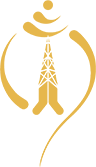FAQs
All FAQs
नेपाल टेलिकमको 4G सेवा उपभोग गर्नका लागि तपाईं संग नेपाल टेलिकमको 4G सिमकार्ड, 4G सपोर्ट गर्ने मोवाईल सेटका साथै तपाईं 4G कभरेज एरियामा भएको हुनुपर्दछ। नेपाल टेलिकमबाट बिक्री बितरण गरिने सबै नयाँ सिमकार्डहरुले 4G सपोर्ट गर्ने भएकोले तपाईंसंग 4G मोवाईल सेट छ भने तपाईंले नेपाल टेलिकमको 4G कभरेज एरिया भित्र मज्जाले4G सेवा प्रयोग गर्न सक्नुहुन्छ।
नेपाल टेलिकमले जनघनत्व कम भएका ग्रामिण क्षेत्रमा टाढा सम्म कभरेज हुने गरी LTE Band 20 (800MHZ) मा 4G सेवा संचालन गरिरहेको छ भने जनघनत्व बढी भएका शहरी क्षेत्रहरुमा धेरै ग्राहकलाई एकसाथ सेवा प्रदान गर्न सकिने गरी LTE Band 3 (1800MHZ) मा 4G सेवा संचालन गरिरहेको छ। गाउँ शहर सबैतिर 4G सेवा उपयोग गर्न तपाईंको मोवाईल सेटले LTE Band 3 (1800MHZ) र LTE Band 20 (800MHZ) दुबै सपोर्ट गर्ने हुनु पर्दछ। तर नेपालमा हाल बिक्रि बितरण भैरहेका केही सेटहरुले LTE Band 3 (1800MHZ) सपोर्ट गर्ने तर LTE Band 20 (800MHZ) सपोर्ट नगर्ने भएका कारण यस्ता सेट भएका ग्राहकहरुलेशहरी क्षेत्रमा 4G चलाउन सक्ने तर अन्यत्र चलाउन नसक्ने गुनासो प्राप्त भईरहेको छ। यसको समाधानको लागि मोवाईल सेट खरिद गर्दा नै उक्त सेटले 4G LTE Band 20 (800MHZ) र Band 3 (1800MHZ) दुबै सपोर्ट गर्ने यकिन गरेर मात्र खरिद गर्नुपर्ने हुन्छ।
नेपाल टेलिकमले जनघनत्व कम भएका ग्रामिण क्षेत्रमा टाढा सम्म कभरेज हुने गरी LTE Band 20 (800MHZ) मा 4G सेवा संचालन गरिरहेको छ। यस्तो क्षेत्रमा LTE Band 20 (800MHZ) सपोर्ट गर्ने सेटमा मात्र 4G सेवा चलाउन सकिन्छ भने अरु सेटमा 4G चल्दैन। तर 4G सेवा कुनै ब्रान्डको मोवाईल सेटमा मात्र चल्ने अरु ब्रान्डको सेटमा नचल्ने भने हुँदैन।
खरिद गर्न लागेको मोवाईल सेटको स्पेशिफिकेशन चेक गरी उक्त सेटले 2G/3G/4G कुन नेटवर्कको कुन कुन फ्रिक्वेन्सी सपोर्ट गर्दछ वा गर्दैन भन्ने थाहा पाउन सकिन्छ।
मोवाईलको IMEI नम्बरको आधारमा उक्त सेटले 2G/3G/4G कुन नेटवर्कको कुन कुन फ्रिक्वेन्सी सपोर्ट गर्दछ वा गर्दैन भन्ने थाहा पाउन सकिन्छ। यसको लागि https://www.ntc.net.np/nt-4g-lte-bands मा गई आफ्नो मोवाईलको IMEI नम्बरराखी सर्च गरेर बिस्तृत बिबरण हेर्न सक्नुहुन्छ।
ग्राहकहरुलाई अत्याधुनिक दूरसंचार सेवा उपलब्ध गराउनका लागि नेपाल टेलिकमले देशभर 4G LTE नेटवर्क बिस्तार गरिरहेको छ। 4G LTEसेवा संचालनका लागि नेपाल दूरसंचार प्राधिकरणबाट LTE Band 20 (800MHZ) र LTE Band 3 (1800MHZ) को अनुमति प्राप्त भएकोमा जनघनत्व कम भएका ग्रामिण क्षेत्रमा टाढा सम्म कभरेज हुने गरी LTE Band 20 (800MHZ) मा 4G सेवा संचालन गरिएको छ भने जनघनत्व बढी भएका शहरी क्षेत्रहरुमा धेरै ग्राहकलाई एकसाथ सेवा प्रदान गर्न सकिने गरी LTE Band 3 (1800MHZ) मा 4G सेवा संचालन गरिएको छ। 4G LTE नेटवर्क बिस्तार भएका क्षेत्रमा 4G सेवा प्रयोग गर्न ग्राहकहरु संग 4G सपोर्ट गर्ने मोवाईल सेट हुनु आवश्यक हुन्छ। हाल नेपालमा बिक्रि बितरण भईरहेका कतिपय मोवाईल सेटले LTE Band 3 (1800MHZ) सपोर्ट गर्ने तर LTE Band 20 (800MHZ) सपोर्ट नगर्ने भएको कारण धेरै ग्राहकहरुले गुणस्तरीय 4G सेवा उपभोग गर्न असमर्थ हुनुभएको जानकारी प्राप्त भएकोले मोवाईल सेट खरिद गर्दा उक्त सेटले 4G LTE Band 20 (800MHZ) र Band 3 (1800MHZ) दुबै सपोर्ट गर्ने यकिन गरी खरिद गर्नुहुन अनुरोध गरिन्छ। साथै मोवाईल सेट आयात तथा बिक्री गर्दा नेपालको 4GLTE Band 20 (800MHZ) र LTE Band 3 (1800MHZ) दुबै सपोर्ट गर्ने मोवाईल सेटहरु मात्र आयात तथा बिक्री बितरणको लागि सम्बन्धित सबैमा अनुरोध गरिन्छ।
To enjoy VoLTE services, you need to:
Have a VoLTE enabled handset (A complete list of the supported devices can be found in the “4G VoLTE compatible Handsets”section of this page)
- Ensure that your handset has been upgraded with the latest software provided by your handset manufacturer
- Ensure that you are using NT 4G SIM
- Verify that the VoLTE voice calling feature has been enabled on your smartphone
- For Android: Settings -> Mobile Networks -> Turn on VoLTE call.
*These settings may differ from one handset model to another depending on the handset manufacturer.
- For Android: Settings -> Mobile Networks -> Turn on VoLTE call.
- For users with Dual SIM handsets, NT4G SIM should be inserted in the SIM slot with data capability and network mode as "4G/3G/2G (Auto)".
VoLTE is available on all area currently having 4G network coverage
Dial *444#
Select Activate VoLTE
(This will activate VoLTE in your SIM)
Enable VoLTE setting in your mobile device
(This will activate VoLTE in your mobile device)
Note: Some new devices and software versions may not have a VoLTE setting. In such cases, VoLTE will be enabled by default.
For Android users: The “HD/VoLTE” icon will be shown on the top bar of the screen
Also, you can dial *111# or Dial 1444 to verify if you are on VoLTE
There is no additional cost for VoLTE service. VoLTE is one more way in which NT is building a better network for its’ customers.
No. The existing plan will support the VoLTE services.
Yes, once VoLTE is enabled, you can dial *111# or Dial 1444 to get 100 minutes FREE VoLTE voice calls valid for 28 days.
No. VoLTE calls will not consume any data. It will be charged as per your normal calls.
VoLTE को प्रयोगबाट हामीले संगै बसेर कुराकानी गरेको जस्तो उच्च गुणस्तरको भ्वाईस कलको अनुभव लिन सक्दछौं। यस प्रबिधि मार्फत फोनमा कुराकानी गरिरहँदा 4G डाटा पनि साथसाथै चलाउन सकिन्छ।
VoLTE (Voice over LTE) is an advanced technology that delivers high-qualitylife-like sound over voice calls (HD Voice Quality calls) across the NT 4G Network. With VoLTE we can experience ultra-clear voice quality with reduced background noise. Conversations will sound more natural, almost as if the person at the other end of the phone call is right next to you. Also, with VoLTE, you can surf at 4G speeds even while being on a phone call.
Recurring Offer भनेको स्वतः नवीकरण हुने अफर हो । यसमा तपाईंले हरेक महिना म्यानुअलरूपमा प्याकेज किन्ने झन्झट गर्नुपर्दैन । सिस्टमले हरेक अङ्ग्रेजी महिनाको १५ तारिखमा तपाईंको प्याकेज स्वतः नवीकरण गर्छ ।
उदाहरण:
यदि तपाईंले GSM Postpaid Sajilo Unlimited 999 Recurring Offer Subscribe गर्नुभयो भने,
प्रत्येक अङ्ग्रेजी महिनाको 15 तारिखमा त्यही अफर स्वचालित रूपमा नवीकरण हुन्छ ।
नेपाल टेलिकमको Recurring Offer हालका लागि Individual GSM Postpaid ग्राहकका लागि मात्र उपलब्ध छ ।
रु. 699 देखि रु.1999 सम्मका GSM Postpaid Sajilo Unlimited Offer मा यो सेवा लागु गर्न सकिन्छ । यी Offer अन्तर्गत साविककै Voice, Data र SMS लगायतका रिसोर्सेसमा हरेक महिना स्वत: प्याकेज नवीकरण हुने सुबिधा थप भएको हो ।
जुन मितिमा पहिलोपटक Recurring Offer Subscribe गरिन्छ, सो दिनदेखि Bill Run हुने मिति (अङ्ग्रेजी महिनाको १५ तारिख) सम्म जतिदिन हुन्छ, त्यतिदिनको बिलको रकम काटिन्छ, जसलाई Pro-rate Billing भनिन्छ। अर्को महिनाको १५ तारिखदेखि मात्र पूरा मासिक शुल्क काटिन्छ।
उदाहरण:
यदि तपाईंले कुनै महिनाको 25 तारिखमा कुनै Recurring Offer Subscribe गर्नुभयो भने, 25 तारिखदेखि पछिआउने अङ्ग्रेजी महिनाको 15 तारिखसम्म हुने 20-21 दिनको रकम काटिन्छ।अर्कोपटक 15 तारिखदेखि अर्को महिनाको 15 तारिखसम्मको पुरा मासिक रकम काटिन्छ।
कुनै समस्या हुँदैन। साविकको प्याकेज र नयाँ Recurring Offer दुवैको प्याकेज प्रयोगमा आएको वा आउने दिनका हिसाबले Pro-rate Billing गरिन्छ।अङ्ग्रेजी महिनाको 15 तारिखपछि Recurring Offer स्वतः सुरु हुन्छ।
उदाहरण:
यदि तपाईंले अघिल्लो महिनाको १५ तारिखमा कुनै प्याकेज लिनुभएको थियो र यो महिनाको ४ तारिखमा Recurring Offer लिनुभयो भने, महिनामा ३० दिन भएको मान्दा, अघिल्लो प्याकेजको १५ देखि ४ तारिखसम्मको २० दिनको शुल्क र नयाँ Recurring Offer को ४ तारिखदेखि १५ तारिखसम्म ११ दिनको शुल्क जोडेर कुल रकम हिसाब गरिन्छ । यसरी कुनै महिनाको बिचमा Recurring Offer शुरु गर्दापनि तपाईंले प्याकेज प्रयोग गरेको दिनका हिसाबले मात्र शुल्क तिर्नुपर्छ, बढी तिर्नुपर्दैन ।
Recurring Offer प्रयोगमा हुँदा पनि Normal Data र SMS Pack थप लिन सकिन्छ। GSM Postpaid Sajilo Unlimited Recurring Offer मा नै Unlimited Voice रिसोर्सेस हुने भएकाले थप Voice Pack लिनु आवश्यक हुदैन।
एउटै नम्बरबाट एक पटकमा एक मात्र Recurring Offer Active हुन सक्छ।यदि तपाईंले अर्को Recurring Offer Subscribe गर्नुभयो भने त्यो अफर Pending अवस्थामा रहन्छ र अर्को नवीकरण मितिपछि मात्र Active हुन्छ।
उदाहरण:
तपाईंले अहिले 699 Recurring चलाइरहनुभएको छ भने, 799 Recurring Offer लिँदा त्यो अफर Pending हुन्छ र अर्को महिनाको 15 तारिखमामात्र लागु हुन्छ।
मिल्दैन। Pending Offer स्वतः Bill Run (अङ्ग्रेजी महिनाको 15 तारिख) पछि मात्र Active हुन्छ । त्यसअघि Cancel वा Replace गर्न सकिँदैन।
USSD Code बाट *1415*2*4# डायल गरेर आफ्नो आवश्यकता अनुसारका प्याकेज चयन गर्न सकिन्छ।
हो, मिल्छ।Deactivate गर्नका लागि *1415*2*4# डायल गरेर GSM Postpaid Offer 300 (Normal) Offer Subscribe गर्नु पर्ने हुन्छ।
सजिलो छ: *1415*55# डायल गरेर वा 1498 मा कल गरेर आफ्नो Active Offer को बारेमा थाहा पाउन सकिन्छ।
यदि Credit Limit पर्याप्त छैन भने स्वत: नवीकरण रोकिन्छ र तपाईंको नम्बर Incoming मात्र (Bar Mode) हुन्छ। यस अवस्थामा तपाईंको नम्बरमा अन्य नम्बरबाट कल र एसएमएस आउने तर तपाईंको नम्बरबाट Outgoing Call, SMS र इन्टरनेट सेवा नचल्ने भै सेवा एकतर्फी (Oneway) हुन जान्छ ।
उदाहरण:
नवीकरणको बेला 999 Offer नवीकरण गर्न Credit Limit रु.999 चाहिन्छ।यदि तपाईंको Credit रु. ९९९ भन्दा कम छ भने नवीकरण हुन सक्दैन र सेवा पनि सुचारु हुनसक्दैन।
त्यो अवस्थामा मिल्दैन। एक पटक नम्बर “Bar” मोडमा पुगेपछि कुनै नयाँ Offer लिन वा नवीकरण गर्न सकिँदैन।पहिले Credit Clear गर्नुपर्छ, त्यसपछि सेवा पुनः Active हुन्छ।
हरेक अङ्ग्रेजी महिनाको 15 तारिखमा Recurring Offer नवीकरण हुन्छ।
याद राख्नुहोस्: नवीकरण सुचारु हुनका लागि तपाईंको Credit Limit पर्याप्त हुनुपर्छ।
Simply look for our name “Nepal Telecom” in the Android Playstore or iOS App Store. You can also find this in Nepal Telecom website.
No. Our Mobile App is completely free to download and install.
You will be asked to allow permission for phone number, contacts and location access while installing the APP. For more information, please refer to “Privacy Policy” in Nepal Telecom website.
After you install the app, open the app and register using “Register” option at the bottom of the app screen. While you register into the mobile app, you have to input your name, email, mobile number and password along with other information.
Use your mobile number and password that you have set while registering into the app.
The data charge is FREE while using the app, however, downloading the application via mobile data will apply standard data charge.
You can Buy Packs, Recharge your or others number, Transfer Balance, Gift Packages to your family and friends, Pay Bills of different services, check your Usage History, view Subscribed Packages, check Remaining Resource and validity, know Tariff of different services along with many other Services.
Yes! You can buy all latest offers and packages from the mobile app quite easily and see all the packages remaining volume, validity in graphical display.
Yes! You can pay bills of various Nepal Telecom services. Go to “Bill Payment” section and select the service to pay the bills.
This is Friends & Family Service using which you can make a very subsidized rate call to any 5(Five) Nepal Telecom numbers. To use this, First Subscribe to FNF service and Add FNF numbers that you desire.
Yes! You can gift available NT packages listed under “Gift Packs” section. For this, select the package under “Gift Packs” section and input Mobile Number to send the gift.
Yes! You can recharge your or another mobile number using “Recharge Now” option in the APP.
Yes! You can activate 4G/LTE service from “Utilities” option in the mobile APP. Select “Enable 4G” menu to activate 4G/LTE in your SIM.
Yes! You can transfer balance from your prepaid mobile to any other NT mobile using “Transfer Balance” option.
Yes! You can do this from “VAS” Section inside the mobile APP.
Yes! It is secure and critical information is managed and stored securely.
Call waiting feature informs customer about incoming call even if the customer is busy talking with another customer.
Option to activate deactivate call wait feature is normally present inside "Call Setting" menu of the phone. Or you can activate dialing *43# .Deactivate Using #43#. Check Call waiting status using code *#43#.
No need to pay. It is free for Nepal Telecom subscriber.
Call hold feature allows customer to place an active call on hold and initiate another call or answer an incoming call.
Nepal Telecom have already provisioned this feature for all its valued customer.
No need to pay. It is free for all Nepal Telecom subscriber.
Call forwarding allows you to forward your incoming calls to another phone number.
a. Unconditional Call Forwarding ( dial **21*Number# to activate )
Forwards all of your incoming call to another phone number.
b. Call Forwarding when busy (Dial **67* Number# to activate)
Forwards an incoming call when you are busy with another call.
c. Call forwarding when no reply (**61*Number# to activate)
Forwards the call when you did not answer an incoming call.
d. Call forwarding when not reachable (**62*Number# to activate)
Forwards the call when your phone is out of network coverage or phone is switched off.
Option to activate/deactivate above mentioned types of call forwarding is normally present inside "Call Setting" menu of the phone.or
a. Unconditional Call Forwarding ( dial **21*Number# to activate,##21# to deactivate)
b. Call Forwarding when busy(Dial **67* Number# to activate,##67 # to deactivate)
c. Call forwarding when no reply( dial **61*Number# to activate,##61 # to deactivate)
d. Call forwarding when not reachable( dial **62*Number# to activate, ##62# to deactivate)
If "A-number" is making call to "B-number" and "B-number" forwards call to "C-number" then "A-number" pays as if it is calling "B-number" and "B-number" needs to pay as if it is calling "C-number".
Calls can only be forwared to NT Network (PSTN/GSM/CDMA).
Call forwarding when busy and call Wait feature cannot be simultaneously active.
If you have NTPro , then you already have set call forwarding when not reachable to NTpro platform, if you again set unreachable forwarding to another number, your NTpro incoming will not work.
It is a facility to use your Namaste Prepaid Mobile number in other countries. If you subscribe this service and travel abroad, you can make and receive calls as well as send and receive SMS as if you are in the home country, using your Namaste Prepaid Number (SIM).
You don't need to visit NT counters to subscribe this service. Just dial *1415*7# from your prepaid mobile and choose the option in the list to subscribe Prepaid Roaming Service. You can also subscribe this service via "Nepal Telecom" app.
Yes, the activation/deactivation of Prepaid Roaming Service is completely free of cost.
Please follow the steps below to subscribe Prepaid Roaming Service from "Nepal Telecom" Mobile app :
a. Download and activate "Nepal Telecom" mobile app while you are
in Nepal (You can’t receive OTP code to activate app without latching to
any network, so we strongly suggest you to activate app in Nepal)
b. Go to Wifi Zone or switch on mobile data
c. Click to "buy packs"
d. Choose "International Services"
e. Choose "Prepaid Roaming"
f. Choose "Activate"
g. Again click "Buy packs"
h. Click "Ok"
Yes. You can’t receive OTP code to activate app without latching to any network, so we strongly suggest you to activate app in Nepal.
Yes, but you should have registered "Nepal Telecom" app in your mobile and you should be in WiFi zone.
Please visit the link: https://www.ntc.net.np/pages/view/roaming-tariff-prepaid to know detail information on tariff in different countries.
There are different ways to recharge your balance while you are in roaming:-
a) If you have Nepal Telecom recharge PIN, you can simply use USSD as you do in Nepal.
b) You can use online service like e-Sewa, Khalti, Online Banking etc., to recharge from the country you are visiting.
c) Your relatives can recharge your mobile in Nepal by any method while you are travelling abroad.
No, while you are in roaming you can’t use the package subscribed to use within Nepal.
You can dial direct phone number or phone number with correct country code.
For example, if you are visiting India, you can dial direct Indian phone
number or dial with +91 to make call within India. e.g. +91XXXXXXXXXX
Similarly, if you are visiting China, you can dial direct Chinese phone
number or dial with +86 to make call within China. e.g. +86XXXXXXXXXX
You have to dial correct phone number with country code of Nepal to call back to Nepal. Example: 00(or +) 97798XXXXXXXX to call to mobile number. Similarly, 00 (or +)977-XX (area code)-XXXXXXX to call to a PSTN (landline) number.
You have to dial correct phone number with country code of the country you would like to call. Example: If you are visiting India and would like call to a number in China, then you have to dial: 00(or +) 86(Phone number of China with area code). If you are visiting China and would like call to a number in India, then you have to dial: 00(or +) 91(Phone number of India with area code).
You have to put correct mobile number with country code after you write text to send SMS. Example: send SMS to +97798XXXXXXXX.
You can use Namaste Prepaid mobile in the countries where Nepal Telecom has international roaming agreement with at least one mobile phone operator in that country. For details of list of countries, please click
Currently there is no special package available for roaming service. However, we will soon be launching roaming service packages to our Prepaid Roaming customers.
The roaming customers are expected to have minimum balance to make and receive calls as well as to send SMS. However, you may receive SMS even if you don't have enough balance.
There is no special requirement to subscribe Namaste Prepaid Roaming. You just have to activate service either from USSD code or from Nepal Telecom App and shall have sufficient balance to use roaming facility.
Please send an email to roaming.support@ntc.net.np for any inquiry and complaint.
Please dial *1415*7# and select the option to deactivate Prepaid Roaming Service.
Balance query is allowed even when you are in roaming. You can use normal procedure as you do in Nepal. Example: dial *400#
Yes, you can do if you have internet connectivity and sufficient balance in your online wallet.
Currently, Namaste Prepaid Roaming Service is available in India, China, UAE, Thailand, Malaysia & Australia. Soon the service will be expanded to other countries of the world also.
To know tariffs rate- Click here
We suggest you to deactivate international roaming service when you return back to Nepal.
Normally your mobile latches to foreign network automatically if your roaming service is active. In case it is not happen automatically, you have to do manually.
Manual latching process is different for different mobile sets. Normally, go to "setting", go to "Mobile networks", search the "Networks" then, select the network.
International Data Roaming Service is a facility to browse internet in your mobile phone with Nepal Telecom SIM Card while you are roaming in other countries.
Data Roaming Service is automatically activated when you subscribe international roaming facility in your mobile.
You have to enable data roaming facility in your mobile phone while you are in roaming. Please follow the steps mentioned below:
If you are using iPhone, please follow:
a) Latch on to the Visited Network
b) Enable mobile data in your mobile phone
c) Go to "Settings"
d) Go to "Cellular"
e) Select "On" the cellular data, then,
f) Select "On" the data roaming
If you are using Android Phone, please follow:
a) Latch on to the Visited Network
b) Enable mobile data in your mobile phone.
c) Go to "Settings"
d) Go to "Mobile networks"
e) Go to "Data roaming"
f) Select "On" the data roaming
Now, you can enjoy data roaming facility.
There is no extra fee for activation of data roaming service. Data roaming service is activated by default when you subscribe international roaming facility in your mobile.
Please click the link https://www.ntc.net.np/post/international-roaming for the detail information of tariff and related information.
Currently, International data roaming facility is available in 14 countries for postpaid customers where as in India and China for prepaid customers. We shall continuously expanding the reach of this service in other Countries.
Please contact "1498"or send an email to roaming.support@ntc.net.np for all kinds of inquiries and complaints regarding NT’s data roaming service.
LTE stands for “Long Term Evolution”. It is the next generation of wireless data technology after 3G, commonly referred as 4G.
It provides you path breaking mobile internet experience, buffer-free streaming and amazingly clear videos. It enables you to enjoy bandwidth intensive contents such as videos/music streaming, cloud services and alike.
The actual speed depends on various factors like:
- Device used and phone capacity to get maximum speed.
- 4G/LTE network coverage.
- Distance between user and base station.
- Nature of built-up area.
- Number of data/internet users at a time (traffic over the internet).
- 4G/LTE technology adopted.
You will require a 4G/LTE handset, 4G/LTE compatible SIM & should be present in a 4G/LTE network coverage area. You will not be latched onto 4G/LTE network in absence of any of these requirements.
Please check the network setting of your handset and look for available network it supports. Besides 2G and 3G (WCDMA) there must be an option showing 4G/LTE.
The SIM will work as a normal 3G SIM; you will not be latched onto 4G/LTE network.
You will see ‘LTE’ or ‘4G’,depending upon phone models, next to the signal bars at the top of your screen.
No, you will not always be connected to 4G/LTE as this depends on your location and 4G/LTE coverage/signal strength available to you. You might notice that your device is switching between 2G, 3G and 4G/LTE as you move around.
Please go to network setting on your handset and select 4G/LTE under network type.
Please go to your handset’s network setting and select 3G/2G.
NT is currently operating 4G LTE technology on 800MHz(Band 20) and 1800MHz(Band 3). Please ensure that your handset supports these two bands to experience the best speed and coverage. For reference visit https://www.ntc.net.np/nt-4g-lte-bands
Currently, we have 4G/LTE coverage in all 77 districts of the country.
4G/LTE service is for both GSM Prepaid and Postpaid customers.
Dial *444#to check the SIM and activate 4G/LTE service.
If you have 4G/LTE compatible SIM, simply dial *444#for service activation. If you are still in possession of 2G/3G SIM, you must get 4G/LTE compatible SIM.
You can visit any of the Nepal Telecom offices located at: Hattigauda, Gongabu, Chhauni, Babarmahal, Chabahil, Sundhara, Jawalakhel, Sajha Bhawan, Thimi and Bhaktapur in Kathmandu Valley and Mahendrapul in Pokhara to get NT’s 4G/LTE compatible SIM.
You can exchange your NT’s 2G/3G SIM for NT's 4G/LTE compatible SIM following the regular SIM replacement process.
Service activation is free of charge.
Please follow the regular process of service subscription and you will be provided with a 4G/LTE compatible SIM and follow the activation procedure as mentioned above. Before using NT’s 4G/LTE service please ensure that your handset is 4G/LTE compatible.
For your handset to operate on Nepal Telecom’s 4G/LTE network, your handset should support LTE 800MHz(Band 20) and 1800 MHz(Band 3). Please check specifications of your handset. For reference visit https://www.ntc.net.np/nt-4g-lte-bands
Same commercial APN viz.ntnet or ntwap has to be provided for APN configuration in your handset.
Please check your phone specification to ensure that your device operates on LTE 1800 MHz (B3) and LTE 800MHz(B20) band. You may check it on: https://www.ntc.net.np/nt-4g-lte-bands
No, the normal tariff for 4G data is same as 3G or 2G data service. Nepal Telecom frequently brings attractive data packages to our valued customers time and again. Please visit Nepal Telecom’s website for updates.
You can continue enjoy your existing data package in all available Nepal Telecom’s GSM network.
With NT4G/LTE service your data experience will go to another level by providing you with the fastest mobile data connection. At this moment Nepal Telecom’s 4G/LTE service provides you with a speed upto 5x faster than its current 3G service.
In areas where 4G/LTE has not been deployed, you will be seamlessly switched to Nepal Telecom’s 3G/2G connectivity.
Yes,you can make normal voice call and SMS even if you are latched to 4G/LTE network.
You can call our customer care center number 1498 for any queries regarding our 4G/LTE service.
Please Type START and Send SMS to 1477.
It is totally FREE. On next top up you just need to pay the use credit. Nothing extra !!
Please type STATUS and send SMS to 1477 to know your status.
Please type STOP and send SMS to 1477. The service will deduct the remaining credit if any and send you a confirmation message.
If you again want to use NAMASTE CREDIT facility, please type START and send SMS to 1477.
Please type STATUS and send SMS to 1477 while you are using Namaste Credit. You will get available balance and the amount of debt..The sum of available balance and amount of debt is the maximum Credit Limit.
• The amount of Namaste Credit is determined by how loyal you are to Nepal Telecom i.e. how frequently you use Nepal Telecom mobile service and how long you are connected to NT network.
Please type STATUS and send SMS to 1477.
Please type STATUS and send SMS to 1477
.It doesn't have any validity.
No. It is for all Nepal Telecom prepaid users (GSM and CDMA).
If you received the following message, it means that you have just been selected for Namaste Credit:
"Congratulations, now you have Rs X.XX credit of NAMASTE CREDIT. No calldrop and no service charge, enjoy!"
Therefore, you have Rs X.XX to use after you exhausted the available balance in your mobile.
If you have received the following message:
"We have deducted Rs XX.XX from your main balance against NAMASTE CREDIT"
It means you have unpaid Namaste Credit and which the service has recovered from the topped-up amount.
Namaste Credit can be used for calls, SMS and Data use.
Namaste Credit cannot be transferred.
Each user is assigned a credit value based on their loyalty to Nepal Telecom. The more you use Nepal Telecom mobile service, the more credit you get.
Namaste Credit service is rolled out to all the Nepal Telecom's prepaid subscribers phase- wise. It will be available to you very soon. Please stay connected to NT network.
To increase the credit limit, you have to increase your loyalty to Nepal Telecom, which means you have to use more of Nepal Telecom mobile services.
SIP PBX service is giver via intranet service of Nepal Telecom. Service is connected to end customer via fiber link through the nearest node of Nepal Telecom.
No, Nepal Telecom doesn’t provide SIP PBX service via internet, dedicated fiber connection between customer end and Nepal Telecom’s is required.
Most of the fiber connection to are via underground fiber link, however aerial fiber is pulled from nearest node form customer end.
If fiber links breaks SIP PBX service will be down. So redundant fiber link can be provided upon customer request. Nominal charge will be added for the facility of redundant link.
Auto Call forwarding features can be added upon customers request if SIP PBX service is down, customer should provide their forwarding number (only Nepal Telecom numbers).
Yes, Nepal Telecom's SIP PBX service can be provided in all 77 districts upon customer’s request.
Number format for SIP PBX service is 01-5970XXX (for Kathmandu ) and Area Code – 5970XX(Outside Kathmandu Valley)
You could contact nearest telecom office to get the service. If you have any query regarding the SIP PBX service you contact at: 01-5321244 (Telecom Sundhara)
No, Telecom will only provide the service and fiber connection to end customer. Customer need to buy the SIP PBX hardware required for them.
To get the EasyPhone, Subscriber needs to go Nepal Telecom Sundhara Counter. For registration Easy Phone form is to be filled on payment of Nrs. 50/-
EasyPhone account information will be provided to the subscribers from the Counter (account number/SIP number, Username and password).
Out of Nrs. 50/-, Nrs. 5/- is registration charge; Nrs. 0.9 (or 90 Paisa) is ownership charge and remaining Nrs. 44.1/- is talk time value (including Tax and Vat).
Copy of citizenship and passport size photo.
- First download and install the NT EasyPhone software application from android and iOS
- After downloading SIP app, open the NT EasyPhone application, input
the account number/SIP number (which is provided from Nepal Telecom) in
Username and password for login.
Now, you can make a call using a dialer.
To make call: Dial County code + Area Code + telephone no. (International or National Call)
• Example: 91136XXXXXXXXXX, 97798510XXXXX, 977604XXXXX, 9771422XXXX
EasyPhone accounts can be recharged using NT Recharge Card:
1. By dialing 1412 from GSM/CDMA/PSTN/VSAT and press 5 for SIP recharge and follow the IVR instruction.
2. Through web portal https://www.ntc.net.np/recharge
The balance/Validity period can be checked by accessing Easy Call Service Self Care web portal. http://fin.ntc.net.np/tellin/ppt_usr_index.jsp for account management such as Balance Query, validity query, account recharge and changing outgoing PIN and web PIN. This web portal supports Internet Explorer 7 and below only or one can use IE Tester.