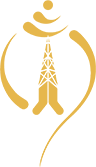Downloads
Tariffs
See Also
More VAS Services
Easy Phone Service
Nepal Telecom introduced SIP phone (Session Initial Protocol) with its brand name NT EasyPhone. Using NT EasyPhone subscriber can make voice calls from their mobile having broadband internet connection.
Features:
- Permanent and Unique Account Number – Range 604xxxxx.
- Both international and national (to NT PSTN/GSM/VSAT network) calls can be made from anywhere with internet access.
- EasyPhone can be used from anywhere in the world, anytime to call everywhere in the world at cheap economical rates.
- Free EasyPhone to EasyPhone (SIP to SIP)
- Phone Book Facility
- Can be used from SIP devices and Smart mobiles with NT EasyPhone applications.
For Balance Query, Please call 1498 and ask the operator for the further support
For any technical support, please contact us
Nepal Telecom
Kathmandu Regional Directorate
Intelligent Network (IN) Section
Sundhara, Kathmandu
Call: 01-5321244
Email: in_sundhara@ntc.net.np
FAQs
To get the EasyPhone, Subscriber needs to go Nepal Telecom Sundhara Counter. For registration Easy Phone form is to be filled on payment of Nrs. 50/-
EasyPhone account information will be provided to the subscribers from the Counter (account number/SIP number, Username and password).
Out of Nrs. 50/-, Nrs. 5/- is registration charge; Nrs. 0.9 (or 90 Paisa) is ownership charge and remaining Nrs. 44.1/- is talk time value (including Tax and Vat).
Copy of citizenship and passport size photo.
- First download and install the NT EasyPhone software application from android and iOS
- After downloading SIP app, open the NT EasyPhone application, input
the account number/SIP number (which is provided from Nepal Telecom) in
Username and password for login.
Now, you can make a call using a dialer.
To make call: Dial County code + Area Code + telephone no. (International or National Call)
• Example: 91136XXXXXXXXXX, 97798510XXXXX, 977604XXXXX, 9771422XXXX
EasyPhone accounts can be recharged using NT Recharge Card:
1. By dialing 1412 from GSM/CDMA/PSTN/VSAT and press 5 for SIP recharge and follow the IVR instruction.
2. Through web portal https://www.ntc.net.np/recharge
The balance/Validity period can be checked by accessing Easy Call Service Self Care web portal. http://fin.ntc.net.np/tellin/ppt_usr_index.jsp for account management such as Balance Query, validity query, account recharge and changing outgoing PIN and web PIN. This web portal supports Internet Explorer 7 and below only or one can use IE Tester.